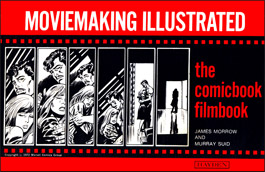One of the most rewarding mobile moviemaking projects is the smartphone video biography. This is hardly a surprise when we consider that people—not explosions and other big actions—make Hollywood movies memorable. After the smoke settles, we remember characters such as Dirty Harry,Thelma & Louise, Goldfinger, the Godfather, Dorothy, Rocky, and Tootsie. Plus characters that act like people, for example Seabiscuit, Jaws, R2-D2, The Terminator, King Kong, The Lady and the Tramp, and HAL.
Movie characters have one thing in common: they have stories to tell. Fortunately, we don’t have to go far to find people with stories. They’re all around us: friends, relatives, neighbors, owners of shops we patronize, teachers, coworkers–the list is endless. There are many uses for video biographies, especially shorts running for just a few minutes. They can be played at an anniversary or an event honoring a community leader. They can be legacies left for our children, grandchildren, or descendants not yet born. Video biographies can help with marketing (a testimonial).
Whatever your reason for capturing someone in a video, the following steps can help you end up with a product worth watching.
Step 1. Find someone whose life you want to capture. In most cases you’ll do better if there is a clear focus, for example, the struggle to master a skill or the joy of a favorite pastime.
Step 2. Persuade the person to star in your smartphone video biography. While lots of people will be thrilled to star in a video, others may hesitate. The idea may seem strange or even scary. Moreover, research suggests that 50% of people identify themselves as being shy. Even celebrities such as Robert Frost and Eleanor Roosevelt put themselves in that category. So be prepared with reasons that might entice someone who’s reluctant at first. For example, you might identify an audience that will enjoy the biography (“all your still unborn great grandchildren”). Some possible subjects will worry about time, so give them a sense of how long you’ll need them (“we should be done in an hour”).
Step 3. Write a few questions designed to get your subject talking. If you can’t think of any, do a little research. For example, you might read a Wikipedia article about the person’s job or hobby. Or you could chat with someone who knows your subject. (For example, if you want to make a smartphone video biography of your grandfather, you might get some background information from your parent or another relative.)
Step 4. Decide where to shoot the interview. It makes sense to film the person in a quiet place, so that you can clearly hear what they’re saying. But to give your video a professional look, considering showing the person in a few relevant locations. For example, if your subject is a music student, you might show her practicing in a practice room, buying music at a music store or online, taking a lesson, and performing at a recital. You can see a short smartphone video biography that’s rich in locations here.
Step 5. Shoot the interview. Here are a few basic techniques:
- When possible, make sure the background is simple–that is, doesn’t have distractions.
- Make sure there’s sufficient light. For a dramatic look, use light from a window to illuminate half of the person’s face.
- For steady video, use a tripod.
- To get useful sound, use a lavalier (clip on) microphone. If you don’t have this kind of external microphone, bring the mobile close to the person.
- Position yourself as director just to the side of the camera, and ask the subject to look at you. In most cases, this will help people relax because we’re more used to talking to someone than talking to a lens.
- If you’re going to ask the person several questions, in between questions move the camera closer or further away. This will add visual interest.
- Ask the person to repeat or rephrase each question. This way you can avoid having to use an off-camera voice. For example:
Interviewer: When did you first know you wanted to be a pilot?
Subject: I first knew I wanted to be a pilot when my parents took me to a small airport in our town
Step 6. After completing the interview, shoot “B roll.” The phrase “B roll” is simply movie talk for examples that are added to the main part of a movie. So, if your subject talks about why cooking or hiking or any other activity is so important, try to get a shot of him or doing the activity. If you’re not able to film the subject, you might cut in a stock shot. For example, if something wonderful happened to your subject in Paris, you can add a photo of the relevant location.
Step 7. Edit your movie. Editing is always important. But when you do an interview, there will usually be extraneous talks and empty moments. Cut them out. Then add your “B” roll,” music, and titles.
If you complete a smartphone video biography that you like, we invite you to share it with us by emailing info@mobilemoviemaking.com
.



 Previous post
Previous post
 Next post
Next post