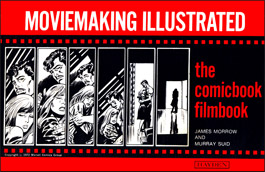“Bounce,” the latest Apple commercial, carries on the tradition of providing amazing visual surprises. Here, normally rigid objects—such as sidewalk grates and car roofs—turn out to be trampolines in disguise. Directed by Oscar Hudson and starring Mehdi Baki, the two-minute AirPods promotion involved some Hollywood trickery, like a set rotated 90 degrees to give the protagonist superhuman balancing powers. The budget must have been immense. Nevertheless, “Bounce” illustrates a dozen techniques—listed below— that you can use on no-budget productions to delight viewers.
The Techniques
Actually, there may be more if you look closely. But here are the ones we spotted. If you see others, let us know in the comments.
- Turn color footage into black and white. “Bounce” was shot in full color, but the filmmakers must have thought a black-and-white scheme added to the drama. Today’s editing apps make it easy to turn some or all of a video into black and white.
- Milk your concept for all it’s worth. The fun here is that the filmmakers went way beyond the obvious bouncing things. For example, consider the amazing wall sequence. The same principle holds if you’re making a travelogue about all the things that can go wrong, or a music video that captures the dexterity of each musician’s fingers. Ask yourself: “What else can I do with this idea?” Brainstorming in pre-production is the key to delighting your audience.
- Look for a way to introduce your big idea. In the opening three seconds, the protagonist bounces a ball, a preview of things to come.
- Exploit silent-film acting. While dialogue can play a significant role in any movie, the real foundation for acting is gesture. That’s good because it’s easier to get excellent non-verbal performances than performances that rely on talk. Here, note the protagonist’s facial expressions and—in the boy-meets-girl bench scene—the use of eye direction.
- Omit inessential detail. In real life, getting dressed is a complex, time-consuming act (except maybe for firefighters). Here, the process is covered in two quick shots (shirt and shoes) plus that clever putting-on a-smile bit in front of the bathroom mirror. Even the significant act of inserting the earbuds takes only three seconds–made possible because one of the buds was put in off camera.
- Use close-ups. Even in an acrobatic film that demands long shots, “Bounce” includes several key close-ups.
- Give attention to minor characters. The little boy is onscreen for about five seconds, but he crucially introduces the idea of bouncing as part of one’s journey, plus his near collision with the protagonist previews the man’s agility. Note also the background characters who add realism to the scenes.
- Consider the hour of shooting. All those intriguing shadows let us know that the crew was shooting early or late in the day, not at high noon.
- Move the camera to add energy. While “Bounce” features a constantly moving character, still having a moving camera adds to the drama. For example, in the initial bounce sequence, note how the camera follows the protagonist down the street.
- Include reaction shots. A subtle example is the brief shot (0:39) that captures the moment that protagonist realizes the world is a trampoline.
- Use the frame-within-a-frame composition to highlight an action. The shot from inside the car (0:45) is made more memorable by the fact that the passenger is so involved in polishing her glasses, she misses the show. The same theme is carried through in the shot of the dance atop the bus shelter.
- Capture subjects on the diagonal. We tend to shoot subjects that are horizontal or vertical. But framing a subject diagonally can add visual interest. Look closely and you’ll begin to notice how many things in the world are on the slant.
- Make it emotional. All successful movies carry an emotional charge. This is obvious with commercials, which—no matter the product—aim to persuade viewers that using the product will lead to happiness. While Apple earbuds may be technological marvels, what’s being sold here isn’t improving sound quality and convenience but joie de vivre.
For more about the “Bounce” see AdWeek’s informative article “How Apple Built a Cityscape Out of Trampolines for Its Gravity-defying New Ad.” A related piece tells about Tessellated, the 21-year-old musician whose work is featured in the soundtrack.
# # #
The editors of MobileMovieMaking Magazine have chosen “Bounce” as a Mobile Movie of the Week.



 Previous post
Previous post
 Next post
Next post