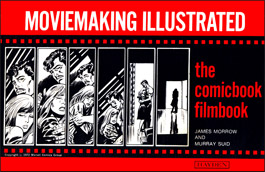I’ve been a fan and user of Ripple Training products for many years. So, I’m predisposed to expect clear, concise, and informative tutorials. And that’s what I got with Ripple Training’s Lessons for iMovie (Apple’s version 10). The training, which can be purchased at the Mac App Store for $4.99, is an amazing bargain, especially considering that Ripple Training’s other tutorial products sell for anywhere from $29.95 to $199. iMovie comes free with every Apple computer, iPhone, and iPad.
Note, however, that iMovie for the iPhone and the iPad is a simplified version. The Ripple Training is for the version of iMovie found only on computers. We’ll discuss training for the mobile version of iMovie app in a separate future article. For now, we are only talking about Ripple’s training for the computer version.Lessons for iMovie is simple and very easy to use. Ripple Training’s Steve Martin and Mark Spencer show you, in a series of short video lessons, how to edit and share your movies. The whole course takes approximately two hours. I really appreciate that I can review any of the downloaded lessons any time I want without being connected to the Internet. Each lesson in the tutorial is built on the one that came before it so you’re up and editing very quickly. The program covers:
- Interface and work flow
- Importing, Browsing, and Rating Clips
- Editing Commands
- Using the Clip Trimmer & Precision Editor
- Working with Photos
- Adding Music & Sound Effects
- Using Transitions, Titles & Maps
- Green & Blue Screen Effects
- And much, much more.
iMovie is not a toy, but is a simple and elegant editing system that will allow you to produce professional results. Accompanying this review is a sample lesson from Ripple Training about creating a trailer. A great way to learn editing is to study iMovie’s Trailer template, especially its Storyboard and Shot List features. Here you can see how the trailer is structured including: the use of type faces and backgrounds for the different genre’s; the use of short phrases in the title cards; the length of the shots; the combination of different shots (landscape, medium, action, etc.); and the use of music and how it helps to build the emotional arc and move the story along. I can’t think of a better way to really learn editing than Ripple Training’s “Lessons for iMovie”. Happy cutting.



 Previous post
Previous post
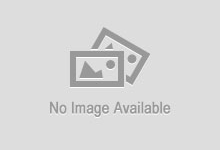 Next post
Next post