“Stuff We Use” showcases hardware, apps, and informational resources that the MobileMovieMaking team members use in their own productions. When you scroll down, you’ll see that we’ve organized the stuff into the following categories:
- Battery Chargers
- Camera Apps
- Lenses
- Microphones
- Stabilizers (dollies, steadicams, and tripods)
- Books
- Video Training
Most of the items can be used effectively even by novices. If we judge something to be more advanced, we’ll let you know. In many cases, a company will offer a variety of models. For example, on the battery charger page that we link to, you might find a product that is more powerful. Choice is a wonderful thing.
We welcome your recommendations and comments: info@mobilemoviemaking.com
We have affiliate relationships with most of the companies that make or distributes the products we recommend. If you click the link and purchase the item, MobileMovieMaking will receive a small fee. This is NOT added to the price you pay. But by buying through one of our affiliates, you help support this online magazine. We thank you for that.
BATTERY CHARGERS
One of the worst things that can befall a video shoot is having your mobile run out of juice. Imagine missing that historic shot of a UFO or a tsunami or the first time a family member masters the art of riding a two-wheeler. To avoid such catastrophes, the smart move is to carry auxiliary power with you.
Anker Fast Portable Charger: Charges the iPad Air once, the Galaxy S5 over three times, the iPhone 5s almost six times and other smartphones multiple times. Recharges in 6.5 hours with a 2 amp adapter (not included) and the included Micro USB cable. $25.99
Jackery portable battery charger: High-capacity portable phone charger with 3200mAh rechargeable battery power capacity with 1A output. Adds 10 extra hours of talk time or 1 full charge to your iPhones. See there demo video here. $16.95
CAMERA APPS
Your mobile’s automatic tools will usually get you clear, well-exposed images. But to artfully manage elements such as lighting, focus, color balance, and speed (slow motion, fast motion, time lapse), you need manual controls. While smartphones and tablets increasingly provide manually functionality, third party apps can offer even greater control.
FiLMiC Pro offers full manual control, motion FX and the world class image processing that beat the $5000 Sony FS100 and tied the $13,000 Canon C300 in blind audience testing at the Zacuto: Revenge of the Great Camera Shoot Out. See their demo reel here. Filmic Pro is available only for Apple devices. $7.99
Coming soon: Recommended camera apps for Android devices.
HEADPHONE JACK ADAPTER
Apple Lightning to 3.5mm Headphone Jack Adapter: Works with all devices that have a Lightning connector and support iOS 10 or later. For example, you can use an existing pair of 3.5mm headphones with the new iPhone 7 and iPhone 7 Plus. Same thing if you want to attach an older model external microphone such as the Rode SmartLav+.
LENSES
Every mobile device comes with a lens. But moviemakers have long understood that different circumstances call for different lens types. For example, a macro lens will come in handy when you’re shooting close-ups of insects. On the other hand, to capture an object at some distance—for example, a whale in the ocean—a telephoto lens may be your first choice. Clip-on or screw-on lenses for mobile devices bring a great deal of flexibility to your shooting.
olloclip 4-in-one lens kits: This popular mobile photography lens created a category — and is used my many experienced mobile moviemakers — it includes: two macro lenses for close-ups, a fisheye with nearly 180-degrees field of view, and a wide angle lens. The company separately sells a 2x telephoto + polarizing lens. olloclip offers products for iPhone, iPad, and Samsung phones. See their demo reel here Price range: $50-$100
olloclip 4-in-one lens kit for iPhone 6/6+
olloclip 2x telephoto lens plus CPL (circular polarizing lens) for iPhone 6/6s and 6.6s plus. The price is $99.99.
Carson HookUpz Binocular Adapter: Turn almost any pair of binoculars or scope into a high-powered telephone lens. The device works with iPhones, Androids, and Windows smartphones. Typically, you’ll end up with the equivalent of 8x telephone lens worth hundreds of dollars. $11.87 In addition to the HookUpz device, you’ll need a BARSKA Binocular Tripod Adaptor (see next item).
Barska Binocular Tripod Adaptor: If you attach your phone to a pair of binoculars (see Carson HookUpz, above), you’ll need to attach the phone/binocular combo to a tripod to get steady shots. That’s where this inexpensive adaptor comes in. $9.99
MICROPHONES
While movies are of course primarily visual, much of a project’s value comes from sound. While sound can be added later, in many cases you’ll want to record sound as you shoot. Under ideal conditions, your mobile’s built-in microphone will work. But rarely are conditions ideal. The best way record sound that’s worth listening to is to use an auxiliary microphone. At the basic level, this is easy to do.
Audio-Technica ATR3350IS Omni Lavalier Microphone for Smartphones: This product comes with a small button type battery, tie clip mic holder (which attaches to the onscreen performer’s clothing), extra long cable, and 3.5mm TRRS smartphone adaptor that allows you to monitor your recording with a separate pair of headphones. $22.00
Rode SmartLav+: By attaching the clip-on lavalier microphone to the actor or presenter’s clothing, you get “close-up” sound. This set-up can reduce a lot of the distracting noise if you’re in a public space. $79
STABILIZATION
Jiggly images are the hallmark of unwatchable videos. Three types of resources enable you to overcome that problem and achieve smooth, professional-looking video: 1) tripods, 2) add-on handles (steadicam devices), and 3) image stabilization software.
AmazonBasics 60-Inch Lightweight Tripod with Bag: Weighing only 2.7 pounds, this device is easy to carry but sturdy enough to handle any mobile device. To connect your mobile to the tripod you will need to separately purchase an inexpensive tripod mount such as the Glif (see below). $23.49
BlackWing-2HG Ultimate Cell-Phone Stabilizer Mount: This inexpensive grip will enable you to get far smoother video than shooting bare-handed. When held properly, it doesn’t put a strain on your wrist. The devices works with most phones including iPhone 6, Samsung, LG, and Nokia. Here’s a behind-the-scenes video of the mount used in the making of a fundraising trailer for Romance in NYC. $24.95
Cinetics SmartMount and miniSkates Pro Bundle: If you’re shooting on a smooth surface—such as a kitchen floor or a pool table— and you want to track (follow) your subject or move away from it, look no further for smooth, dynamic video. miniSkates is a set of three wheels for use with Cinetics SkatePlate. SkatePlate is a rigid, sturdy base with easy-to-follow diagrams so you can set up perfect curves, lines, and arcs in just seconds. Filmmakers can achieve fluid camera movement without the need for traditional camera sliders, dollies, and cranes that are so cumbersome and costly. $119.90
Cinetics miniSkates: If you already own a Joby GorillaPod SLR-Zoom Tripod (described below), then you might prefer to order only the three wheels, which attach to the GorillaPod to make an efficient, low-cost dolly. $49.99
ePhoto Camera-Bearing Slider: This devices enables you to create smooth dolly-like shots, moving across the scene or moving in or away from the subject. About $90.
Glif – Adjustable Tripod Mount & Stand For Smartphones: This device allows you to connect almost any smartphone (iPhone, Samsung, HTC, etc.) to a standard tripod. Check out their demo here. $30.00
Ikan FLY-X3-PLUS 3-Axis Smartphone Gimbal Stabilizer: This steadicam-like device enables you to create smooth, handheld shots even when you’re tracking the action. It works with all smartphones including iPhone 6 Plus and Samsung Galaxies. $349.
Joby Gorillapod Flexible Tripod: Includes Ivation Universal Smartphone Tripod Adapter. Attach almost every kind of smartphone–including iPhone 6 and Galaxy S6– to all sorts of things including chairs, handlebars, poles, and branches. using the bendable legs. and Rubber Foot Grips Easily Secure to Any surface. $23.99
Panavise PortraGrip Phone Holder with Premium Windshield Mount: Many uses such as in-car vlogging, narrative traveling scenes (two characters talking while the car moves), and travelogues).
RetiCAM Smartphone Tripod Mount: Compatible with most smartphones including iPhones, Samsung Galaxy, HTC, and Google Nexus. The all-metal device uses a steel bolt for secure locking of phone to tripod. $24.99
Square Jellyfish Jelly Legs Micro Tripod with Micro Ball Head: When it’s not convenient to carry a regular tripod, use this pocket tripod to get steady shots from a table or other flat surface. $12.95
Steadicam SMOOTHEE-GPIP5 Mount for GoPro HD Hero and iPhone 5:
The Steadicam® SMOOTHEE®- with mounts (GPIP5) for GoPro® HERO® and APPLE iPhone® 5 – utilizes the same technology as the $60,000 Steadicam rigs used by Hollywood. The Smoothee will enable you to shoot impressive, shake-free video while walking, climbing or descending stairs, or otherwise moving with the camera. A Universal Smartphone Mount that accommodates any size smartphone, ranging from an iPhone 4 to an iPhone 6 Plus, and up to a Motorola Nexus™6, will be available in late Spring 2015. You can find more info and videos here. Suggested Retail Price of the Steadicam Smoothee is $149.00
.
BOOKS
You can find thousands of books on filmmaking. While there aren’t yet many books devoted entirely to mobile moviemaking, much of the information for traditional moviemaking applies to mobile video production.
How to Shoot Video That Doesn’t Suck by Steve Stockman. This is directing/cinematography 101. Very basic. Very helpful. Also, very funny. $7.69
Essentials of Screenwriting by Richard Walter. Chair of UCLA’s celebrated screenwriting department, Walter has trained many Hollywood writers. But his insights—delivered in a no-nonsense, entertaining manner—apply to short-form stories as well as to features. $13.99.
Greenscreen Made Easy: Keying and Compositing Techniques for Indie Filmmakers by Jeremy Hanke and Michele Yamazaki. Two special effects pros demystify the art and science of putting actors into virtual sets and locations. For example, using greenscreening, you can make it seem as if an actor is standing under the Eiffel Tower or on top of Mt. Everest or in a totally invented world. While the techniques are complex, the authors provide plenty of very specific, easy-to-follow directions, and they encourage experimentation. $11.49
VIDEO TRAINING
The two best ways to master the art and technology of moviemaking are 1) Make a movie and learn from your mistakes and successes; and 2) Apprentice yourself to someone who has more experience than you. A third approach can also be effective: take a course or workshop. In most towns, you can find live training often available at adult education centers or community colleges. If you prefer learning on your own schedule there are excellent instructional videos:
Edit Smarter with Larry Jordan: Jordan is a television producer, director, and editor who focuses on training, both online and live. He’s a member of the Directors Guild of America and the Producers Guild of America. His video training library covers Adobe Premiere Pro, Apple Compressor, DVD Studio pro, Final Cut Pro (6, 7, X), and other software. He sells individual titles – such as “Telling Stories with a Camera” for $24.95. Or you can get a subscription that lets you access all his training ($19.99/month or $199.99/year). If you want to get a sense of who he is before paying for his knowledge, he offers a free weekly newsletter, as well as a YouTube channel.
Ripple Training offers clear, easy to understand video training in Apple’s Final Cut Pro X (editing) and Motion (motion graphics and animation). They produce weekly YouTube videos with topics ranging from editing and production techniques to special effects. They also have paid course that include media for following along with the instructors. Prices vary from $45 for introductory training to $179 for more advanced programs.





















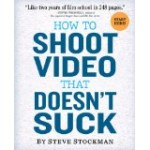
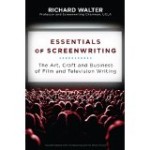
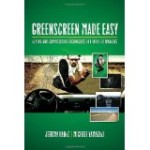


 Previous post
Previous post
 Next post
Next post



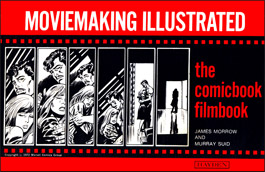

I would suggest a separate post for each product/category. Then each post would deserve a separate FB post/link
Thanks a lot for this article. This is really helpful post for me. I am really looking forward for this stuff.
new platforms for your smart-phone, check it out:
fotosafasriproducts.com
Correction: fotosafariproducts.com