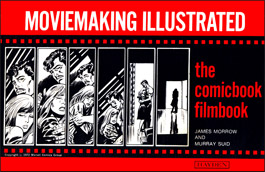Aerial photography goes back way before the Wright brothers. Nineteenth century balloonists astonished earth-bound audiences with shots taken from the sky. Moviemakers early on exploited the visual possibilities of shooting from fixed-wing aircraft and helicopters. So there’s nothing really new about drone cinematography except that it has democratized the technique. Now anyone with a low-cost drone can add the bird’s-eye view to documentaries, dramas, music videos, commercials and all other filmic genres. Of course, getting successful aerial clips requires more than the equipment. It takes knowledge and practice. If you’re wondering where to start, the ancient Chinese saying is worth considering: “To know the road ahead, ask those coming back.” With that advice in mind, we turned to Daniel Bowen, a San Francisco-based movie pro, who shares his experiences work, and drone moviemaking tips in the following guest post.
I have been shooting weddings for close to 10 years and, like most videographers, am constantly looking for innovative ways to improve my videos and hone my craft. In 2012, I filmed a wedding in the Santa Cruz Mountains alongside a photographer who also happened to be a professional in the film industry. While I was filming the wedding, he asked if I wanted him to fly his drone through the forest to capture some aerial footage. Naturally, I said yes. He sent me the footage after the wedding and it was spectacular; unlike anything in any other wedding videos. Once I got my hands on that footage, I knew I could never go back to shooting weddings with standard cameras-it was time to venture to the skies.
In the time since that wedding, I have owned 3 drones and have used them to film dozens of weddings, music videos, corporate films and videos for non-profits. I started off by using a DJI Phantom 2 (the ubiquitous drone). I practiced in parks and open fields in my area. I attached a GoPro to my first drone and seamlessly used the footage alongside my much more advanced, professional cameras for weddings and various projects. For beginners (or professionals in most cases), it’s important to fly in areas that are free of obstacles and people. People are becoming much more wary of drones, so I keep that in mind when I am flying in public. The DJI Phantom (3 is the current model) is the ideal drone for beginners. It is easy to use and ready to go right out of the box. Common drone models like DJI Phantom 3, 3D Robotics Solo and Parrot Bebop models now come equipped with HD, and in some cases 4K, cameras. They are capable enough of advanced maneuvers and videography, once you learn the basics of flight.
Here are some things to keep in mind for the new drone pilot:
1. Go to school at YouTube. Prior to your first flight, watch as many videos as you can on the basics of drone piloting. DJI offers many free tutorials and YouTube is full of them. Start with videos that deal with take off and landing techniques and then move to more advanced maneuvering (tracking a subject with the camera).
2. Fly legally. There are many drone pilots out there making a bad name for the rest of us. Tips for these outlaws: Don’t fly over the Super Bowl. Don’t try to land at a real airport. Don’t graze the Statue of Liberty. For those who have some common sense, here are a few basic rules that will keep you out of trouble: Don’t fly over 400 feet. Keep your drone within line of sight. Stay away from airports and National Parks. Also, the government now requires you to register any drone over a 1/2 pound. Here is the link to the drone registry. The FAA will continue to update drone regulations, as they remain a hot topic in the government and media.
3. Treat smartphones and tablets as tools. Most new drones have the ability to connect to an iOS or Android device for monitoring and control purposes. I use an iPad Mini with my current drone (DJI Inspire 1) and the DJI app allows me to track my flight path, provides valuable battery information, altitude, real-time HD camera feed, and a ton more helpful resources. My original drone didn’t have this luxury and I had to guess things like altitude and remaining battery life. Use a robust smartphone or tablet and you should be set.
4. Ask a lot of questions. If you run into a problem with your drone, the odds are someone has run into the same problem before you. Ask your friend who has a drone about their experience. Facebook has several groups dedicated to drones and it’s a place I have gone several times when I had issues. You might try https://www.facebook.com/groups/DJIInspire1Owners and https://www.facebook.com/groups/670549983070712.
5. Expect to crash. I know that sounds like a cynical outlook, but every drone pilot I know has had a crash. The idea is to mitigate the damage by setting up a pre-flight routine (check battery life, check your props, etc.), avoid areas with a lot of people or valuable objects/real estate, and keep your drone within your line of sight.
Once you get comfortable flying, you can begin to focus on making quality videos. I recommend using drone footage as an accent to your video and not the primary focus. Dronse can provide a unique perspective, but as more and more drones enter the marketplace that perspective becomes less unique. Use the drone footage to establish a scene or setting or to splice in B-roll. Avoid length shots and quick pans. No one wants to see footage that quickly pans or makes a sharp turn to follow a subject. Use the same basic framing and techniques that you would use in other types of photography and mobile filmmaking. Some of the more advanced drones allow you to change the color or style of your video image. By using a flat color profile (D Log is DJI’s flat profile), you can easily match the look of the video to an iPhone and/or GoPro (use the ProTune setting in GoPro).
Drones are a lot of fun. I still get giddy when I am flying over the ocean or capture something that can only be captured from an aerial perspective. When used properly and safely, they can enhance videos made by everyone from the beginning editor to the professional filmmaker. The sky is really the limit. (See what I did there?)
Daniel Bowen is the owner of Matter Video-a video production company based in the San Francisco Bay Area. Dan loves making videos with his iPhone, drone, GoPro and fancy pro equipment. If it can record video, he likes it. Matter Video has been featured on PBS, NBC national news, San Francisco Chronicle and various wedding blogs. Check out Matter Video on social media (instagram.com/mattervideo, twitter.com/mattervideo, facebook.com/mattervideo) and mattervideo.com).




 Previous post
Previous post
 Next post
Next post