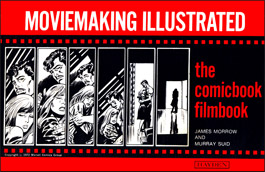Usually, we have no problem picking a thumbnail to illustrate our articles. A single frame can capture a key action, a surprising location, or a memorable expression. Not so with “Fly Away” because the essence of the film is reverse action: people and objects moving backward in time. So you’ll just have to trust us in this remarkable music video, there are dozens of backward clips—everything from a wave seeming to write a word in the sand to a daredevil shooting up from a pond and landing miraculously on a rock.
Directed by Luis Juarez, “Fly Away” won the Audience Award at the 2017 Mobile Motion Film Festival. Juarez shot the music video with an iPhone 5s using a 3 axis handheld gimbal. The song–“Sitting and Watching (Fly Away) is by Christafari.
You can find out more of Luis Juarez’s work by visiting his Vimeo page, following him on Twitter, or checking out the Indiefone Film Festival, which he founded.
Of course, the reverse motion isn’t a new technique. In 1896, Louis Lumiere created a short film in which a concrete wall that is knocked down seemingly rebuilds itself.
What is new is that these days you don’t need expensive optical printers to create reverse motion. Using apps like iMovie, reversing motion is as easy as selecting a clip and clicking a check box. You can see a helpful tutorial for doing so here.
But to make reverse motion more than a gimmick takes a creativity. Simply reversing a shot of someone bouncing a ball won’t do it. If you look closely at “Fly Away,” you’ll see some terrific set-ups, as when one character catches a ball without looking.
You might also pick up ideas by looking at Sync, which was an entry in our silent movie contest in 2014.
If you’re more ambitious, check out this tutorial by FX expert, which shows how to use reverse motion to create astonishing special effects like toss a key that go right into the lock. Like a magic trick, it seems impossible until you see the simple reverse motion technique anyone can use.
If you’ve used reverse motion in a creative way, we hope you’ll share it with us at info@mobilemoviemaking.com



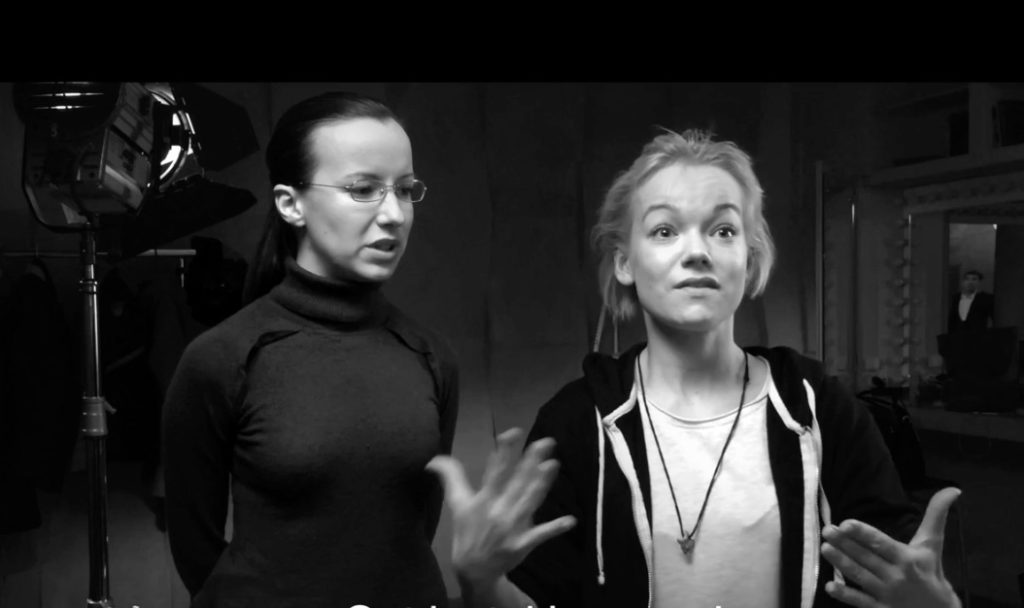 Previous post
Previous post
 Next post
Next post