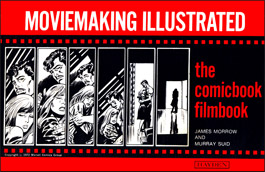A powerful way to bring the audience into the action is to insert a point of view shot. Such a shot shows what a character sees. Sometimes the shot includes a framing device, such as a keyhole, a telescope, or a car window
Here’s an example from a terrific 3-minute mobile movie: “Death Row,” a film featured in the Original iPhone Film Festival. In the first shot, the character is lying on the ground looking up. In the next shot, we see what he sees: the sky.
You can find classic examples of point of view (POV) shots in war movies. In the first shot, a soldier picks up a pair of binoculars and looks through it. In the next shot we see what the character was looking at through the binoculars. To make sure the audience isn’t confused, usually there’d be a black matte indicating the shape of the binoculars.
In reality a person looking through binoculars doesn’t see the matte image—just the scene as if looked at through our naked eyes. Still, the matte serves a purpose in guiding the audience’s understanding of what’s happening.
Point of view shots aren’t just for fiction movies. They can be equally effective in nonfiction genres such as documentaries, commercials, instructional videos, and blogs. For example, say your making a documentary of a child’s birthday party. You can use the point of view technique to show what the child sees while opening a present. If you’re making a movie feature your pet poodle, you could insert a shot from the dog’s point of view.
The secret to making a point of view shot work is to first show the character looking intently at something. Then, position the camera where the character was, and record the scene. In some cases, you might need to “cheat” by repeating the action. But as Picasso said, “Art is the lie that enables us to realize the truth.”
Editing the two shots together is a crucial step. You’ll want enough footage in the first shot to establish the action—that your character is looking at something. Then cut to the POV shot. To close out the POV sequence, you may wish to cut back to the the character.






 Previous post
Previous post
 Next post
Next post