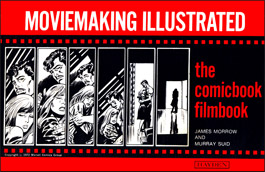Cutting on Action is a major aspect of invisible editing. Cutting on action, or matching action, gives life and vitality to a character’s movements in a sequence. Vitality, that just wouldn’t have been there had it been shown as just a static shot of the same action. Cutting on Action is accomplished by matching the motion between two different shots so that they appear to be one fluid movement across the cut. The starting point is filming the action at least twice, using the same movement each time, but shot from a different angle, position, or shot size.
It can be used with any movement or gesture, including subtle changes in a subjects gaze from one thing to another. I can’t think of a film that doesn’t utilize it. For example: many times a filmmaker will use a matching action cut to show someone sitting down or standing up, opening or closing a door, turning around to look behind them… the list is endless. All that’s necessary is a little planning, using storyboards or a shot-list, before you start shooting.
Coming from the professional video production world I was amazed at how powerful the iMovie app is for the iPhone and iPad. iMovie offers me a simple and elegant tool for editing. Who would have thought that you could do; split edits, clip speed changes, include photos that utilize the Ken Burns effect, add animated titles, and have three or four tracks of audio that allow you to mix music, sound effects, and narration all on your phone.
Mobile phones have become complete production tools where you can plan, film, edit, color correct, and distribute a short video production all on the phone in your back pocket.
Allen Bronstein, The iPhone Video Guru is author of Make iPhone Movies Everyone Loves and Co-Founder of MobileMovieMaking.com an online magazine dedicated to all aspects of Mobile Movie Making.



 Previous post
Previous post
 Next post
Next post