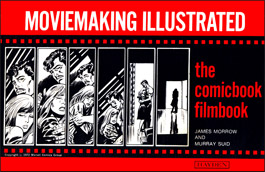The iPhone’s built-in camera app works for casual shooting, but it offers limited control of important issues such as exposure, focus, white balance, and frame rate. That’s why experienced mobile moviemakers prefer to shoot with a third-party app. Of these, the most popular by far is FiLMiC Pro ($14.99). While it’s true that FiLMiC Pro’s dozens of manual settings can be daunting, you can find many online courses that make the learning curve easier to climb. One of the best we’ve found is the Epic Guide to FiLMiC Pro V6, which covers both iOS and Android.
The Epic Tutorial has many virtues. For starters, it shows how to use FiLMiC Pro as a point-and-shoot camera, a simple step on the way to mastering more sophisticated filmmaking.
The 15 lessons are clearly written with helpful animations. To avoid overwhelming the learner, each lesson is tightly focused and short—running between 43 seconds and three minutes. Chunking the information this way encourages users to experiment with each technique before moving on.
Epic’s website offers helpful tracking. When you return to the tutorial, you can easily find the spot where you left off. There’s even a measure of the percentage of the tutorial you’ve covered.
Occasionally, the tutorial assumes prior knowledge, for example, the meaning of white balance. A link to a definition would be helpful. But with Google always close at hand, you can find the needed background information quickly.
The final benefit is price: While the company charges for some of its tutorials, the Epic Guide to FiLMiC Pro V6 is free.
You can follow Epic Tutorials @ReallyEpicTuts.
To learn more about FiLMiC Pro visit filmicpro.com, follow them @twitter.com/FiLMiCPro, and visit their app pages: for iOS or Android.
If you’ve found a FiLMiC Pro tutorial that you like, please let us know about it: info@mobilemoviemaking.com. And stop back for reviews of tutorials on other apps and gear. All of our reviews are strictly independent.



 Previous post
Previous post
 Next post
Next post