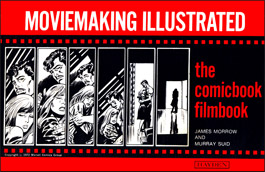Memorable movies usually have memorable last scenes. For example, in Casablanca Rick (played by Humphrey Bogart) says, “Louie, I think this is the beginning of a beautiful friendship.” At the end of Terminator I, after agreeing that “there’s a storm coming in,” Sarah drives toward a dark, darkening sky.
Even the most modest movies deserve well-thought-out climaxes. A documentary of a fifth birthday celebration might end with a child in bed, asleep, clutching a toy. A sports video of a high school football game might show the scoreboard with the final score.
Hollywood directors sometimes shoot two or three endings because they’re not sure which will work best. You don’t have to go that far. But it makes sense to give some thought to how you’ll tell your viewers: “That’s all folks.”
Tips
Here are a few classic endings, which you can easily adapt to any project:
- The protagonist walks away from the camera into the distance.
- The protagonist exits the frame leaving the results of a big action.
- A character speaks a dramatic line, as in King Kong (1933): “It wasn’t the airplanes. It was beauty that killed the beast.”
- The scene freezes for a moment, and then fades to black. Like just about every editing software, iMovie makes it easy to add freeze frames and fades.
There are plenty of other possible movie climaxes. But if you can’t come up with a creative ending, don’t let your audience wonder if the movie is over. When all else fails, print the words “The End” over the last shot or on a blank screen.
# # #
Have you created a project with a real movie ending? Tell us about it and we might feature it. Write info@mobilemoviemaking.com?



 Previous post
Previous post
 Next post
Next post