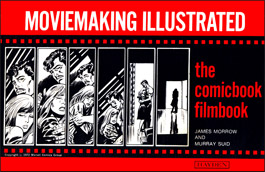No matter what kind of movie you’re making, camera movement can add energy and interest to a shot. Examples include: panning (pivoting the camera to the left or to the right), tilting (aiming the camera up or down), and coming closer to—or pulling away from—the subject. However, to be effective, a moving-camera shot must satisfy two criteria.
First, there should be a reason for the camera’s action. For example, if a person or object is moving from left to right, a pan may be required to keep the subject in the frame. Similarly, one way to help viewers appreciate the height of a skyscraper is to tilt the camera up during the shot.
Second, the movement should be smooth. Jerky camera movements almost always annoy viewers. That’s why experienced moviemakers rely on a variety of stabilization devices to achieve steady shots. Examples include tripods, dollies (wheeled platforms), and steadicams (rigs using counter-balancing technology for smooth hand-held shooting).
While Hollywood stabilization equipment can cost thousands of dollars, comparable smartphone gear is very affordable thanks to the small size and weight of the devices. For example, Cinetics SmartMount and miniSkates dolly costs about $125. The iKan Fly-Plus stabilizer goes for around $300.
If you’re resourceful, you can often find a way to get a smooth camera motion shot using found resources. A wheelchair or a baby buggy, for example, can work as a dolly. And that brings us to a nifty smartphone slider that you can make for $6.00.
Easy-to-find components: All you’ll need are: a flat surface such as a table, a thick book, a piece of fabric such as a dishtowel or even a T-shirt, and an adapter of the sort used to attach your phone to a tripod.
Assembly: Place the fabric under the book with a few inches of fabric exposed so that you can pull it. Attach the adapter to the phone so that the phone will remain upright on top of the book.
Operation: When you’re ready to shoot, aim the camera toward your subject, press record, and slide the book—with the camera—slowly in whatever direction you choose.
You’ll find additional tips advice on mastering the art of the moving camera in the book Make iPhone Movies Everyone Loves.



 Previous post
Previous post
 Next post
Next post