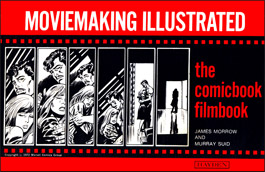Some commercials talk about products, explaining their benefits. But with “Filmed on Pixel 3,” famed filmmaker Terrace Malick—along with unnamed associates—simply demonstrates what the Pixel 3 is capable of. So we get brilliant colors, powerful close-ups, smooth moving camera shots, and images taken under a variety of lighting conditions. There’s no “plot” to the video, but there are many lessons. Perhaps the main one is that it makes sense to experiment with whatever camera you’re using. In the spirit of try it all, Malick even rotates the camera on its axis—coming away with a delightful upside-down shot. It’s easy to be intimidated by a filmmaker with Terrance Malick’s achievements, which includes such features as “Badlands,” “Days of Heaven,” and “The Thin Red Line.” But a close viewing of “Filmed on Pixel 3” reveals many techniques that anyone can master and use in a variety of projects. (See our breakdown following the movie, which runs just under 90 seconds.)
Techniques Used by Terrance Malick in “Filmed on Pixel 3”
0:01 Start with an awe-inspiring image. Here, we get both a double rainbow and an expansive vista. But a startling close-up would work as well. The idea is to be intentional with your opening shot.
0:02 Play with sound. The roar we hear doesn’t fit the visual, which makes us wonder what’s going on. We almost immediately learn the answer—it’s a train. But the point is there’s a place for un-synched sound.
0:05 Start in the middle of the action, in this case the passing of the train.
0:05 Look for diagonal motion. It can be more visually arresting than seeing the subject move horizontally across the frame.
0:07 Keep shots short. Certainly, there are times when a long, leisurely shot works best, but with short videos, average a few seconds per shot will likely keep your audience paying attention. In this case, the train shot runs for about 2 seconds.
0:07 Go for action. Movies are about movement, and here Malick illustrates the value of cutting to a new location that is filled with motion.
0:08 Let your subjects move into the frame. Usually, this means people or animals. But here we see that the concept includes inanimate objects such as a bubble.
0:09 Track a moving subject to bring viewers into the action. Note, of course, that with any camera movement, smoothness is essential. This can be achieved using a stabilizing device (gimbal) or the camera’s built-in stabilization software.
0:13 Look for color. The introduction of color is especially effective following the video’s black and white opening.
0:14 Use close-ups. While master filmmakers value close-ups, this powerful technique is within the grasp of everyone, even novices. Just about anything can work as a close-up, but as Malick demonstrates, the eyes are especially powerful. Here the filmmaker intensifies the effect by starting back and moving in. While this can be done with a zoom, generally the results will be better if you physically bring the camera to your subject.
0:17 Turn the camera upside down. It’s gimmicky, but as we see, gimmicks can work.
0:18 Pay attention to the background. That yellow wall in the background was likely a conscious choice, along with the items hanging out to dry.
0:20 Show a character looking in a certain direction as a lead in to a shot (0:21) that captures what the character saw.
0:21 Tilt up. The great filmmakers frequently depart from the straight-on perspective, titling the camera up for a worm’s eye view. (Looking down—bird’s eye view—can also create visual interest, upcoming at 0:48.)
0:25 Find a frame within a frame. The tunnel shape focuses our attention on the character.
0:28 Look for “two shots” featuring two characters. Two characters are the key to drama (King Kong vs. the T-Rex) and comedy (Laurel and Hardy). Note the surprising two-shot close-up at 0:38.
0:29 Exploit the see-through property of glass. (Much also can be done with mirrors.)
0:42 Return to earlier images. This can create a haunting sense of déjà vu as with the bubble at 1:02.
0:46 Let the action come to the camera. This is an old Hollywood standby when, for example, we’re on the tracks facing an oncoming train (be careful) or a kicked soccer ball (0:59).
1:14 Allow your characters to exit the frame. This is an ancient technique borrowed from theater.
# # #
Learn more about the Pixel 3 at the Google Store.
“Filmed on Pixel 3” was chosen as a Mobile Movie of the Week by the editors of MobileMovieMaking.com



 Previous post
Previous post
 Next post
Next post